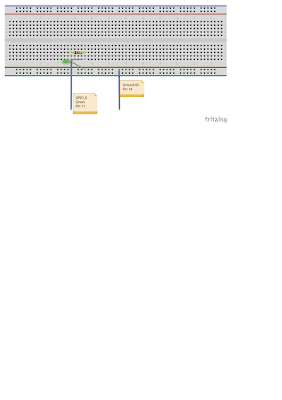Rashed, Sana, and Yousef
Wednesday, May 11, 2016
Team Pi Plus: ENGR 102 Elevator Project
Team Pi Plus: ENGR 102 Elevator Project Using Raspberry Pi for sensors and master computer, and Arduino to run the motors. Arduino is connected serially via USB to the Pi.
Rashed, Sana, and Yousef
Rashed, Sana, and Yousef
Team Rockstar ENGR 102 Elevator Project
Team Rockstar ENGR 102 Elevator Project - Using 2 Raspberry Pi's! Good Work!
Anas, Abdulaziz, Abdullah, Mohammed
Anas, Abdulaziz, Abdullah, Mohammed
Tuesday, May 10, 2016
ENGR 102 Elevator Projects using Raspberry Pis and somtimes Arduinos - Success as of 05/10/2016
Elizabeth, Sydney, & Marcus's Elevator with 2 Raspberry Pi's! using magnetic sensor!
Billy, Blake, Jackson, and Katherine Elevator using magnetic sensor!
Billy, Blake, Jackson, and Katherine Elevator Close-Up and inside light of the elevator car using magnetic sensor
Creighton, Brian, and Levi's Elevator using magnetic sensor!
Maddy, Christine, Zoe, and Elise's Elevator with Sonar!
Danielle, Jack, Isaac, and Glenn's Elevator with 1 Raspberry Pi, 2 Arduinos, Lights, and Sonar!
Great Jobs, Teams!!
Billy, Blake, Jackson, and Katherine Elevator using magnetic sensor!
Billy, Blake, Jackson, and Katherine Elevator Close-Up and inside light of the elevator car using magnetic sensor
Creighton, Brian, and Levi's Elevator using magnetic sensor!
Maddy, Christine, Zoe, and Elise's Elevator with Sonar!
Danielle, Jack, Isaac, and Glenn's Elevator with 1 Raspberry Pi, 2 Arduinos, Lights, and Sonar!
Great Jobs, Teams!!
Monday, May 2, 2016
Tuesday, March 8, 2016
Thursday, March 3, 2016
Videos of LEDs with Switches and Tilt Sensor with RGB LEDs Posted 03/03/2016
Videos of LEDs with Switches and Tilt Sensor with RGB LEDs Posted on YouTube.
There is also a successful Temperature Sensor running with temperatures displayed on the monitor in Degrees Celsius.
https://www.youtube.com/playlist?list=PLwZvqob4HyH18nHdqwMuMPBPjtZIAkp0_
There is also a successful Temperature Sensor running with temperatures displayed on the monitor in Degrees Celsius.
https://www.youtube.com/playlist?list=PLwZvqob4HyH18nHdqwMuMPBPjtZIAkp0_
Monday, February 22, 2016
Program without a function
*Example of a program without functions*/
/*temperature conversion program*/
#include <stdio.h>
#include <math.h>
#define TRUE 1
#define FALSE 0
int main()
{
int answer_1;
double celsius;
double fahr;
answer_1=TRUE;
while(answer_1==TRUE) {
printf("\nInput degrees Fahrenheit for conversion to Celsius (^z to exit): \n");
scanf("%lf",&fahr);
celsius=((fahr-32.0)*5.)/9.;
printf("\n%lf Celcius\n\n", celsius);
printf("\nAnother F to C conversion? (0 to exit conversion): \n");
scanf("%d", &answer_1);
}
printf("\nDo you want to input degrees in Celsius for conversion? (yes=1)\n");
scanf("%d", &answer_1);
while(answer_1==TRUE) {
printf("\n\nInput degrees Celsius for conversion to Fahrenheit (^z to exit): \n");
scanf("%lf",&celsius);
fahr=(9.0/5.0)*celsius+32.0;
printf("\n\n%lf Fahrenheit. \n\n",fahr);
printf("\nAnother C to F conversion? (0 to exit conversion): \n");
scanf("%d", &answer_1);
}
printf("\n\nEnd of program \n");
return (0);
}
/*temperature conversion program*/
#include <stdio.h>
#include <math.h>
#define TRUE 1
#define FALSE 0
int main()
{
int answer_1;
double celsius;
double fahr;
answer_1=TRUE;
while(answer_1==TRUE) {
printf("\nInput degrees Fahrenheit for conversion to Celsius (^z to exit): \n");
scanf("%lf",&fahr);
celsius=((fahr-32.0)*5.)/9.;
printf("\n%lf Celcius\n\n", celsius);
printf("\nAnother F to C conversion? (0 to exit conversion): \n");
scanf("%d", &answer_1);
}
printf("\nDo you want to input degrees in Celsius for conversion? (yes=1)\n");
scanf("%d", &answer_1);
while(answer_1==TRUE) {
printf("\n\nInput degrees Celsius for conversion to Fahrenheit (^z to exit): \n");
scanf("%lf",&celsius);
fahr=(9.0/5.0)*celsius+32.0;
printf("\n\n%lf Fahrenheit. \n\n",fahr);
printf("\nAnother C to F conversion? (0 to exit conversion): \n");
scanf("%d", &answer_1);
}
printf("\n\nEnd of program \n");
return (0);
}
Friday, February 19, 2016
ENGR 102 Spring 2016 YouTube Channel
The URL for the ENGR 102 Spring 2016 YouTube Channel is
https://www.youtube.com/playlist?list=PLwZvqob4HyH18nHdqwMuMPBPjtZIAkp0_
https://www.youtube.com/playlist?list=PLwZvqob4HyH18nHdqwMuMPBPjtZIAkp0_
Thursday, February 18, 2016
Intro to Turing on LED using GPIO 0 - 02/18/2016
// ENGR 121-03 DK LED GPIO Intro//Program: LEDgpio1.c#include <stdio.h>#include <wiringPi.h>// Need wiringPi.h include file for specific instructions for GPIOintmain(){ int i; wiringPiSetup(); // Sets up the I/O pins and instructions for wiringPi // Attach my LED and its resistor (diagram is provided // in your Fritzing wiring Diagram //Use GPIO 0 pin 11 to turn on and off LED // Set up my GPIO connector pin 11 to be an OUTPUT pinMode(0,OUTPUT); digitalWrite(0,HIGH); //Turn ON GPIO to 3.3V or HIGH voltage for(i=1;i<1000; ++i) { //waiting or delay function } digitalWrite(0,LOW); // Turn OFF LED delay(2000); // delay 2000 ms digitalWrite(0,HIGH); delay(5000); // delay by 5000 ms digitalWrite(0,LOW); printf("\n\n I'm done! All pau! \n\n");}Friday, February 12, 2016
Monday, February 8, 2016
Tuesday, February 2, 2016
Thursday, January 28, 2016
Tuesday, January 26, 2016
Subscribe to:
Comments (Atom)